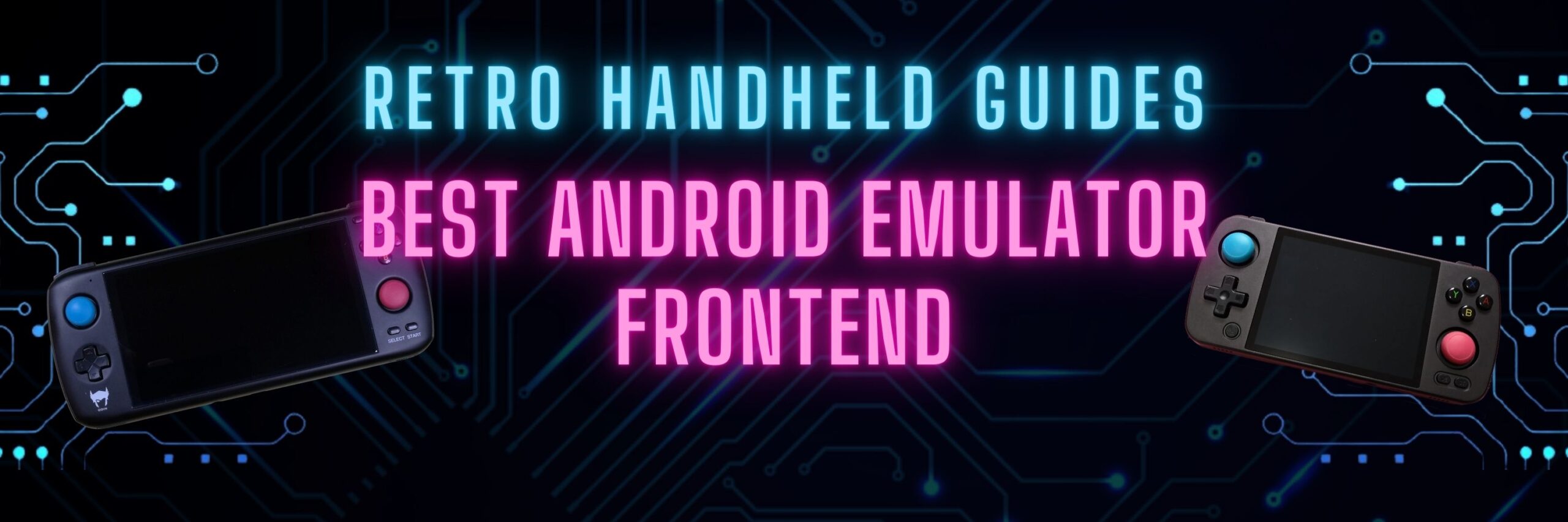Best Android Emulator Frontend
With the rise of Android based retro handhelds, turning a retro handheld from just a glorified Android phone with a controller attached into a genuine gaming experience is just a matter of finding the best Android emulator frontend to put on your device.
I have been using the Daijisho frontend on my Android emulation devices for a few years now but when I started setting up my Retroid Pocket 4 Pro, I decided to take a look at what other Android Emulator Frontend apps were available.
To my surprise, there were a lot of really great ones available and so I’ve compiled a list of what I think are the Best Android Emulation Frontend for your Retro Handheld device.
What is an Android Emulator Frontend?
An Android emulator frontend is an app or launcher that helps to organize all of your games into a single interface so that we don’t need to switch between the different emulator apps to find games based on the game system that we want to play.
An emulator frontend is not an emulator and does not come with any games or emulators in it. It is simply a way to help organize your games and makes launching them super easy and more like a single unified game console.
To use an Android emulator frontend, we still need to install and configure each of our emulation apps separately as well as source our own games.
Once we have our emulators configured, we can set up our emulator frontend to use each emulator app to launch the games for each system.
If you are looking for guides on configuring different emulators, be sure to check out my AYN Odin Skyline (Switch) Emulator Setup Guide, Vita3K Android Setup Guide, and RG405M PS2 Emulation Guide for some guides on installing and configuring various emulators.
Daijisho
- Price: Free
- Google Play Store download: https://play.google.com/store/apps/details?id=com.magneticchen.daijishou
The Daijisho Android Emulator Frontend is a very popular choice for gamers with an Android based retro handheld.
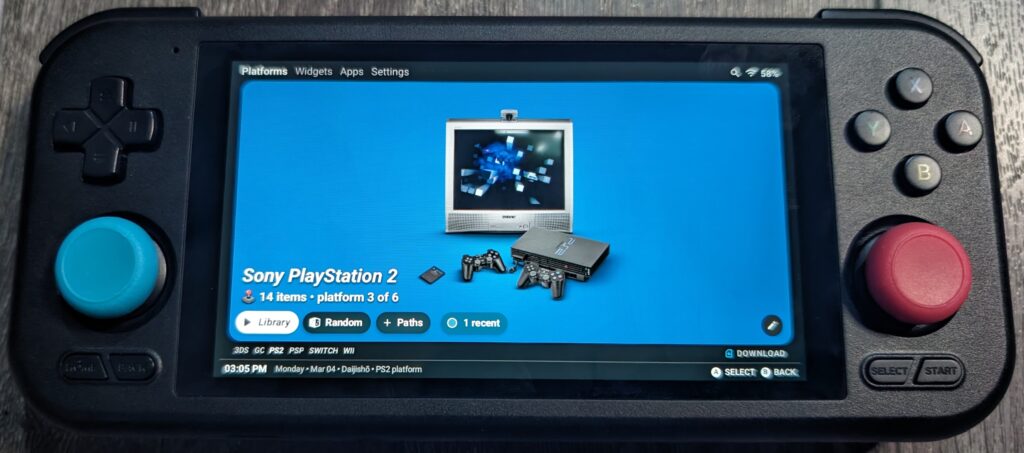
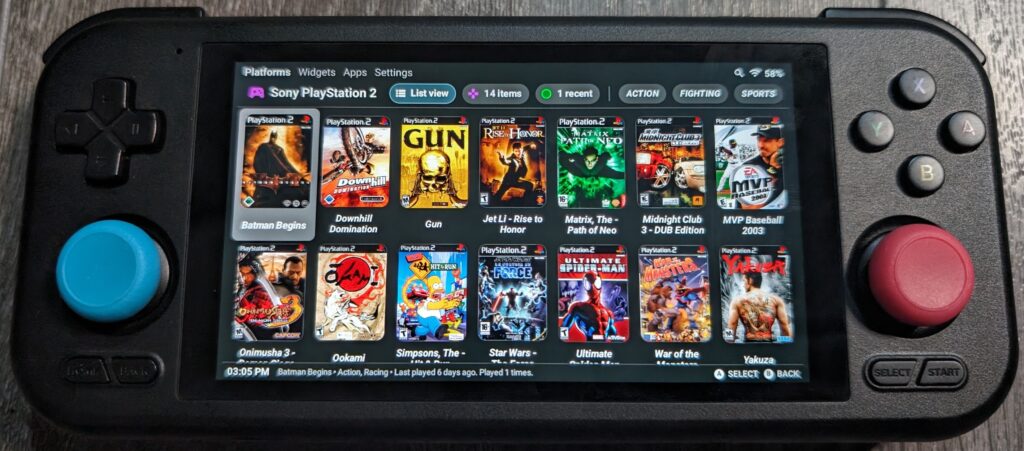

This emulator frontend has a sleek interface that can be controlled using the built-in controllers of retro handheld devices and natively supports many emulated systems including recent emulators like Yuzu and Vita3K.
Daijisho is highly configurable with the ability to set your own per system wallpaper and dark or light themes. Games can be displayed in a list or grid pattern and the frontend supports in-app box art and media scraping.
It also supports the ability to set per game emulators when you have a game that doesn’t work in your primary emulator choice.
I have put together an entire setup guide for Daijisho. Be sure to check out my Daijisho setup guide if you are using, or thinking of using Daijisho as your Android emulator frontend of choice.
For a long time, this was my primary Android emulator frontend on most of my Android based retro handhelds. My only complaint is that the interface seemed a bit too “busy” for my taste. So I started to look for something simpler.
Beacon Game Launcher
- Price: $3.99
- Google Play Store Download: https://play.google.com/store/apps/details?id=com.radikal.gamelauncher
The Beacon Frontend is a relatively new Android emulator frontend and is now my primary emulator frontend for my Retroid Pocket 4 Pro.

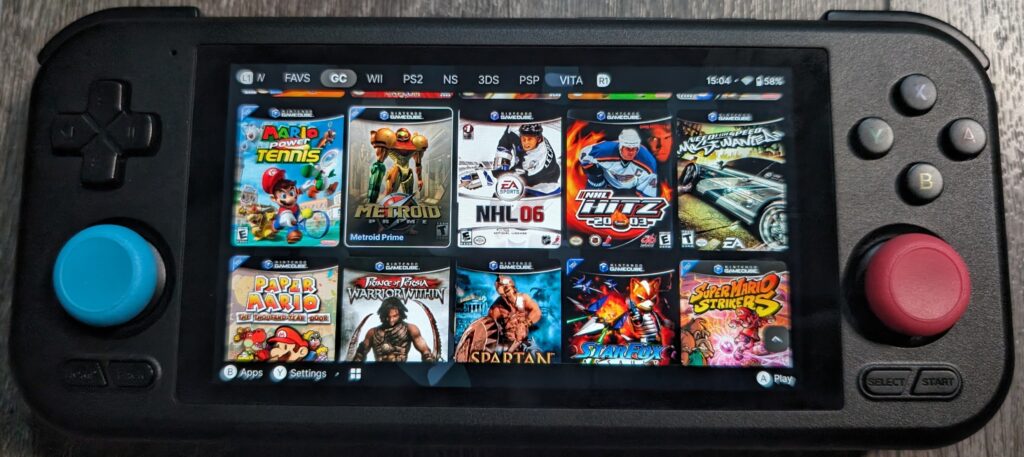
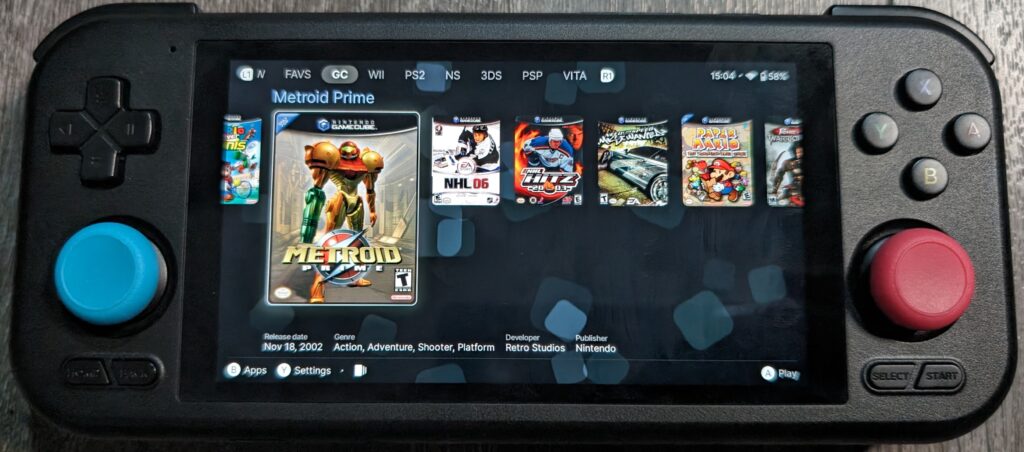
This emulator frontend sports a very simple interface without a lot of clutter. It is easy to set up and configure and supports all of the latest emulators including Yuzu or Vita3K.
The Beacon emulator frontend has minimal customization by design but allows the user to choose a wallpaper and a light or dark theme with a few accent color options.
The games are easy to launch and can be browsed as tiles or as a grid.
This android emulator frontend also supports in-app box art scraping from various sources though it isn’t as robust as the Daijisho scraping.
I love the simple and intuitive design of the Beacon emulator frontend and if you favor a simple, uncluttered design, I would highly recommend checking this one out.
Emulation Station
- Price: $5/month via a Patreon Membership
- Emulation Station Download: https://es-de.org/#Download
Emulation Station Desktop Edition has been ported as an Android emulator frontend. Previously available on a ton of devices including Desktop, Raspberry Pi, and seen in many Linux based firmwares for retro handheld devices, this emulator frontend brings a familiar look and feel to many that have retro emulation devices.

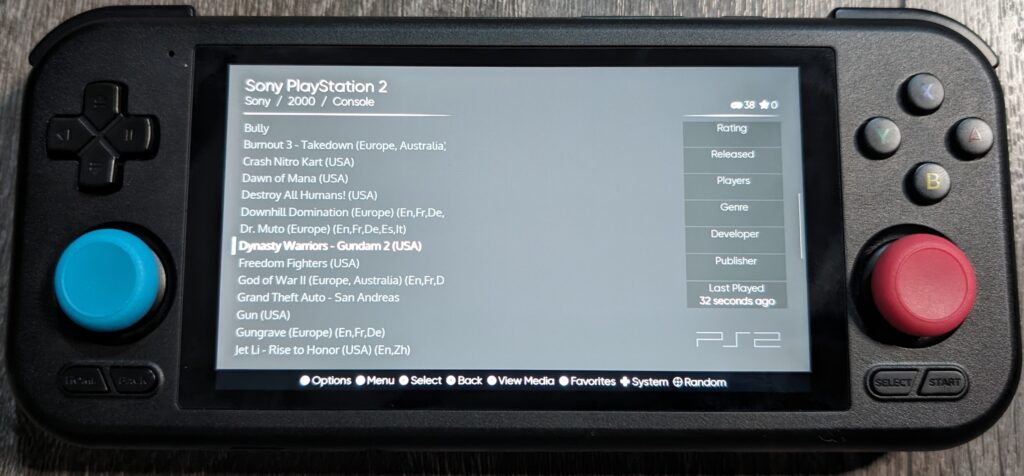
This app is currently only available via a Patron monthly membership though you can easily pay for a single month and quit and still have access to the app and any updates available in the future.
The developer hopes to eventually bring this app to the Google Play Store but currently has issues getting it approved.
This frontend has a clean interface with a ton of custom themes available to change the entire look and feel of the launcher.
It also supports all of the Android emulator apps currently available with the ability to select emulators per game.
Currently, the initial setup is not the most user friendly as it does not support using your own file structure so you may need to re-organize your folders.
Additionally, the Emulation Station android emulation frontend cannot be set as your home launcher as it is not a native android app. So, unlike other emulation frontends listed here, this app cannot be launched with the home button on most android handheld devices without using third party apps as a workaround.
Overall, I love Emulation Station as my launcher on other devices but there are a few drawbacks to making this an easy to use experience on my Android handhelds for now. I will be closely watching the development of this launcher for the future.
Plain Launcher
- Price: Free
- Plain Launcher itch.io download link: https://bokonon-yossarian.itch.io/plain-launcher
The Plain Launcher Android emulator frontend is exactly what you’d expect. Inspired by the MinUI interface available on some popular Linux retro handheld devices, this emulator frontend is bare bones and very minimal by design.
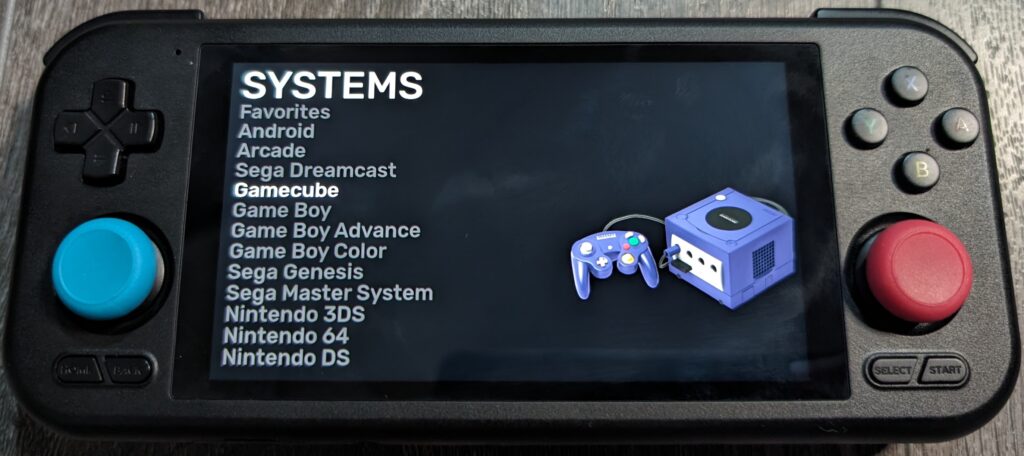
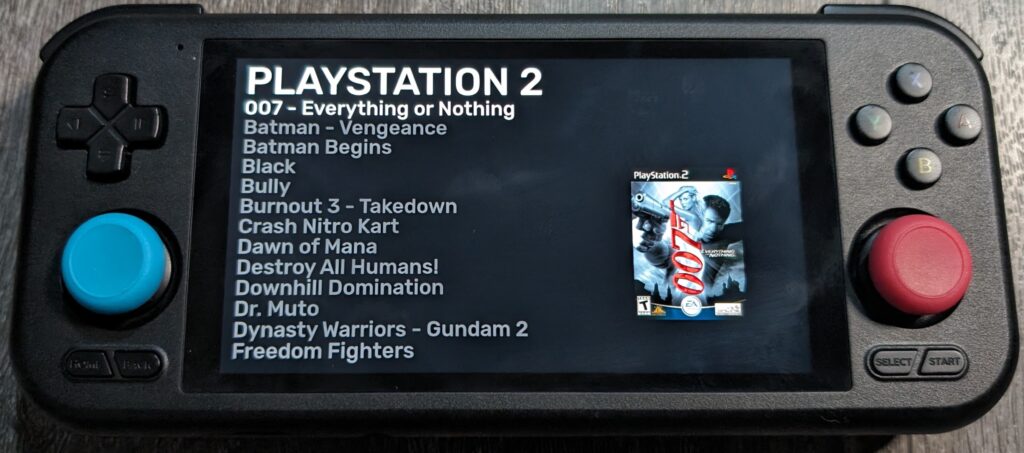
This emulator frontend is easy to configure and supports many of the most popular emulators though it notably (currently) lacks Switch or Vita integration. It also has built-in support for selecting your default launch app per system and per game emulators.
The interface is easily controlled by the built-in controllers of retro handheld devices.
The interface does not have an in-app box art scraper though it does have a very simple and easy-to-use feature that automatically uses Google images to search for box art and downloads it quickly and associates it with each game.
While very basic by design, the app does have surprisingly robust customization options for colors, text alignments and margins.
If you are looking for something super basic, you can’t get more minimal then Plain Launcher.
Reset Collection
- Price: Free
- Google Play Store download: https://play.google.com/store/apps/details?id=com.retroloungelab.resetcollection
The Reset Collection Android emulator frontend is a stylish frontend that supports many different systems. It also has a nifty “random” feature that picks a random game and launches it for those times when you don’t know what to play.

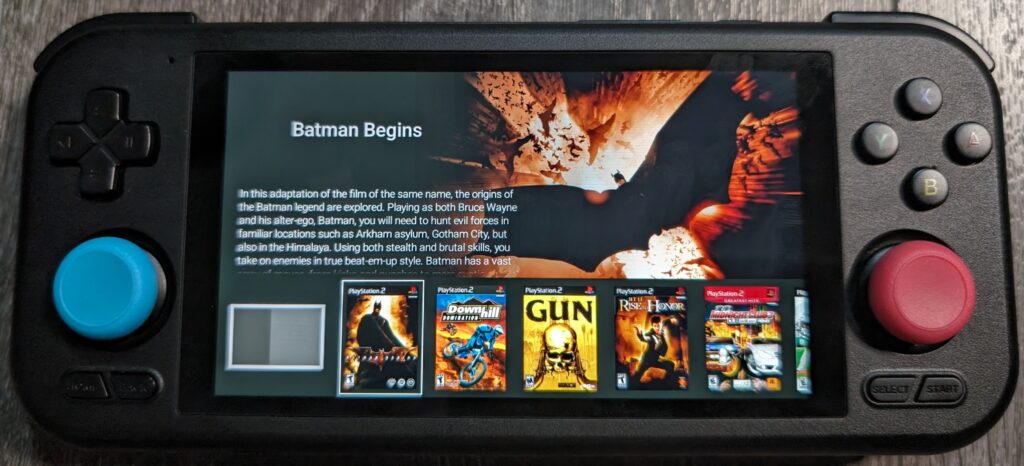

The interface is easy to set up but not very customizable. The look and feel are pretty much set with no ability to change the layout. Each game system can be selected by scrolling up or down and the games are browsed as tiles by scrolling left or right.
The Reset Collection supports in-app box art and media scraping so that you can add images and videos to be displayed when browsing your games.
Game emulators can be set per game though the emulator frontend does not support newer emulators like Yuzu or Vita3k.
LaunchBox
- Price: Free for up to 100 games. $10 for no game limit and access to updates for 1 year
- Download Link: https://www.launchbox-app.com/android-download
The LaunchBox Android emulator frontend is the Android version of a game collection frontend that has been available for many years on other systems like Windows and Linux PCs.


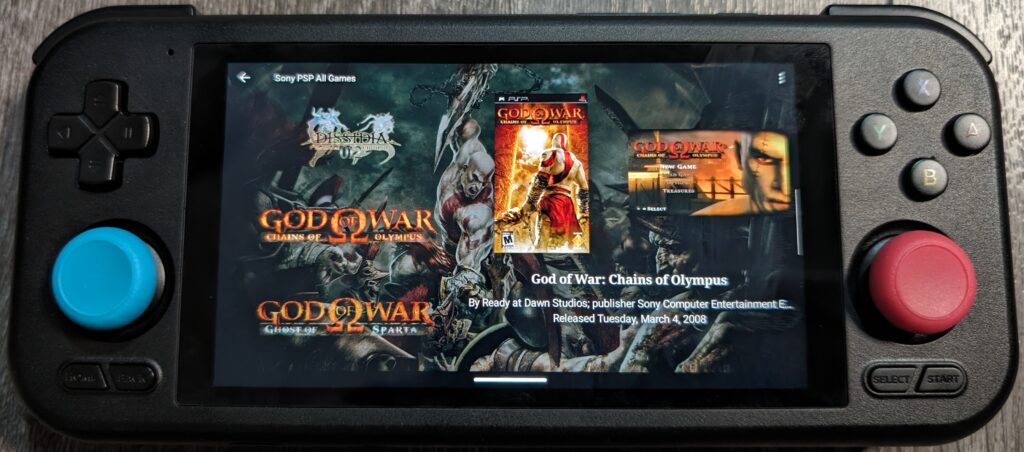
The emulator frontend supports many common Android emulated systems including Switch though not PS Vita.
Each emulated system can be selected via a tile interface with each game per system displayed in a carousel-like list with box art, wallpaper and game title graphics automatically downloaded.
Each system also has automated curated collections for Recently Played as well as by genres like Action, Adventure or Fighting.
I found this frontend to be a bit too cluttered for my liking and I didn’t like the need to have to browse to All Games after selecting a system as I don’t care for the automated curated collections by genre.
Pegasus
- Price: Free
- Pegasus Frontend Download Link: https://pegasus-frontend.org/#downloads
The Pegasus Frontend is a multi-platform launcher with an Android emulator frontend app available.
This platform does not offer much in the way of customizations and is quite difficult to set up for Android as it does not have built-in app launch capabilities like the other emulators on this list.

For each emulator app that you want to use, you have to create a configuration file telling the system what app to use, which filetypes to associate and any launch parameters necessary.
There is a ton of documentation available and many tools on the official website that help to manage the setup process but I would not consider this frontend to be friendly to anyone that is not highly technical.
Dig
- Price: Free (some features require an upgrade for $2.49)
- Google Play Store Download: https://play.google.com/store/apps/details?id=com.digdroid.alman.dig
The Dig Android emulator frontend tries to go for a simple interface with no customization options that I have found.
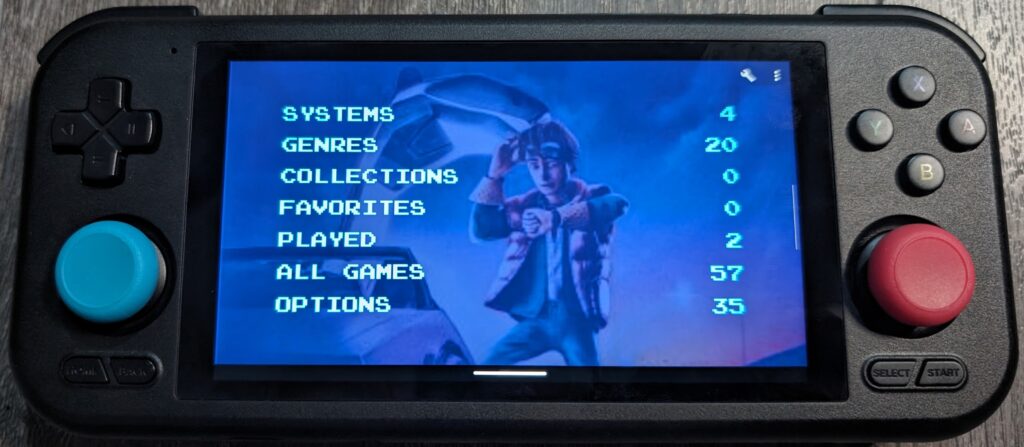
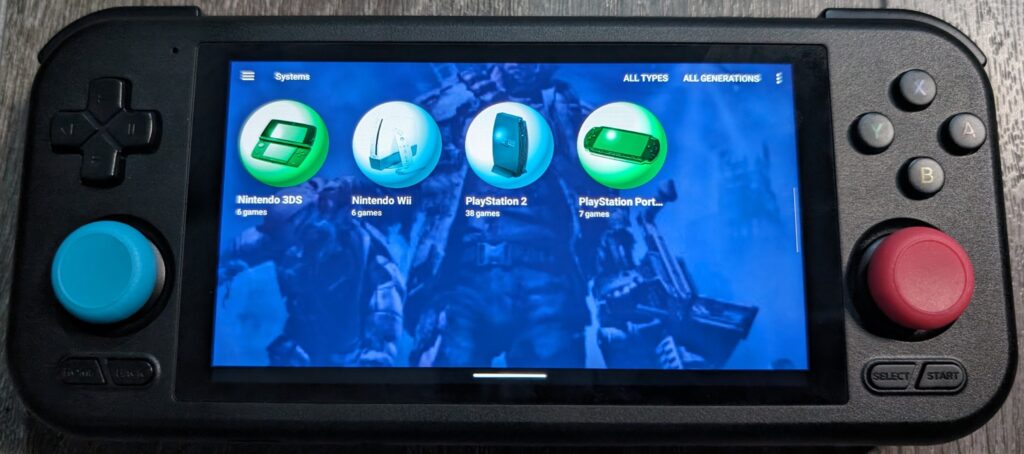
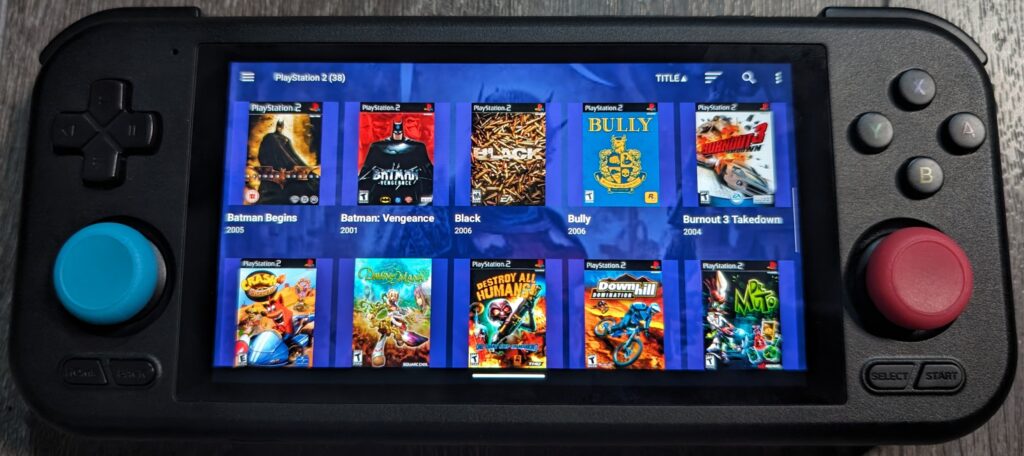
The setup interface is not the most intuitive and it does not have a Per Game emulator option like most other android emulator frontend apps available in this list.
This frontend has been around for a long while but it does not appear to be actively updated any longer and is missing support for some newer emulators like Yuzu or Vita3K.
Overall, the frontend feels a bit dated and missing some key features like per game emulator selection.
What is the best Android emulator frontend?
So, what do I consider to be the best Android emulator frontend? My personal choice is Beacon Game Launcher
I love the simple, elegant interface and the easy to use and intuitive setup.
If you are looking for a FREE option, however, I would definitely recommend Daijisho for its console like experience and easy to use interface.
More Reading…

Miyoo A30 Custom Firmware Guide
The Miyoo A30 is still a very new device and as a result, it does not yet have any “true”…

Miyoo A30 Setup Guide
The Miyoo A30 is a very small, horizontal form factor retro handheld. With a 2.8″ IPS screen, the Miyoo A30…

TrimUI Smart Pro Custom Firmware Guide
The TrimUI Smart Pro uses a relatively new chipset not seen in many other retro handheld devices and as a…

TrimUI Smart Pro Setup Guide
The TrimUI Smart Pro is a horizontal form factor retro handheld device capable of emulating up to PS1 reliably with…

Stardew Valley v1.6 via PortMaster
Did you know that your favorite rockchip (RG353, R36S, RGB30) retro handheld is capable of playing Stardew Valley via Portmaster?…

R36S Starter Guide
In this R36S Starter Guide, I will be showing you how to get the most out of this budget retro…