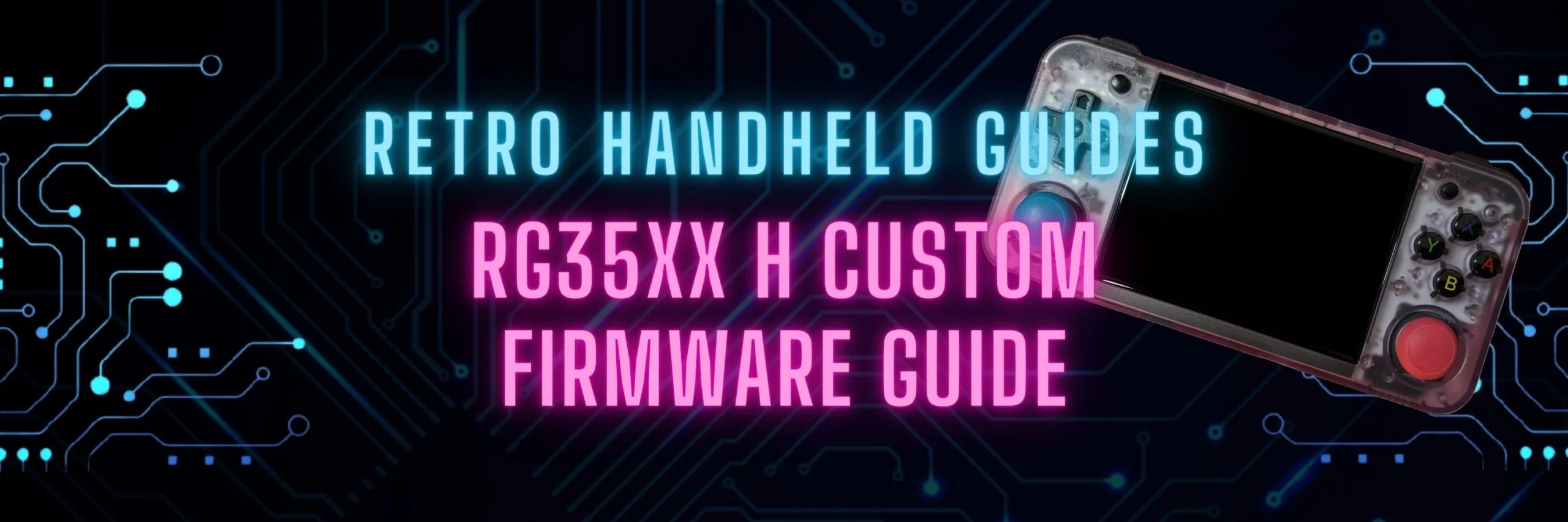RG35XX H Custom Firmware Guide
The RG35XX H custom firmware scene is very new, so there are not a lot of fully developed solutions at this point. Unlike many of the other Anbernic handhelds released over the last few years, the RG35XX H and RG35XX Plus use a brand new chipset which has not previously been used in a retro handheld device.
Got a new RG35XX H? Be sure to check out my RG35XX H Starter Guide for tips and tricks on getting started with your new device!
In the past, Anbernic has released half-baked stock firmware for their devices and relied on the community to develop their own solutions often making an otherwise ok device at release into a great experience with custom firmware.
Custom firmware options like AmberElec, ArkOS and JELOS made for the rockchip devices are not available for the RG35XX H/Plus and likely won’t be ported to these devices either as the relationship between the developers of these custom firmware and Anbernic has soured in recent months.
That doesn’t mean that all hope is lost for new RG35XX H custom firmware. There are a number of promising RG35XX H custom firmware options currently in development and I am excited to follow the development of each and watch the full potential of the RG35XX H be unleashed with these solutions.
Before updating your RG35XX H custom firmware, be sure to grab a quality SD card as the one included with the device is not of good quality and prone to fail unexpectedly. We also want to keep the original around to grab files from as a few of these custom firmware options will need your own port and bios files. Below are a few of my recommended brands of SD cards that you can grab from Amazon.
RG35XX H Stock OS
Like most stock firmware that is included with an Anbernic device at release, it is ok but not great. It is functional but fails to unlock the full potential of the device for those higher end systems.
Official Anbernic Stock Firmware Download link: https://win.anbernic.com/download/360.html

The stock firmware does not include an OTA update function even though the RG35XX H includes WiFi. Therefore, to update the RG35XX H firmware, you need to download the latest version from the official Anbernic link provided above and burn the image to a new SD card.
The link above provides a full image of the latest version of the stock firmware including games that were provided with the device at release which means that the image is quite large.
Anbernic also does not include a lossless upgrade path which means that in order to update to the latest firmware, you need to burn the image and start from scratch.
Be sure to save any files that you can from the save_ra and savestate_ra folders to recover as much of your settings as you can.
RG35XX H Modified Stock OS
Community member cbepx-me has created a fork of the official stock firmware which unlocks the hidden partitions of the SD card as well as added a few Quality of Life features to enhance the firmware experience.
Modified Stock Firmware Download link: https://github.com/cbepx-me/RG35xx-P-RG35xx-H-Modification

The download link above offers a stripped down version of the stock os image with a few new features but importantly, it also offers a lossless upgrade path allowing you to upgrade without having to start from scratch each time.
Keep in mind that this paired down version of the stock os will require you to import your own games and bios files. It also does not include the ports from the original OS. If you want these files back, you will have to copy them over from the original SD card or stock image.
This modified RG35XX H custom firmware also supports the ability to create and import your own themes allowing for some fantastic community-created themes which greatly enhance the look of the menus.
RG35XX H Batocera
The Batocera project is no longer being actively developed and instead has been rebranded as Knulli. As of this writing, the last build of Batocera for the RG35XX H is v40. Knulli is currently in Alpha testing and will be released in the very near future.
Batocera for the RG35XX H is a custom firmware option based on the Batocera operating system that is widely available for many devices including other retro handhelds, PCs and single-board computers like the Raspberry Pi.
For those not familiar with Batocera, it uses the Emulation Station front end and heavily relies on the Retroarch cores for emulation. If you have ever used a linux based custom firmware for an Anbernic device like ArkOS or JELOS, you will immediately be familiar with the setup.
RG35XX H Batocera Lite download link: https://github.com/rg35xx-cfw/rg35xx-cfw.github.io/releases/
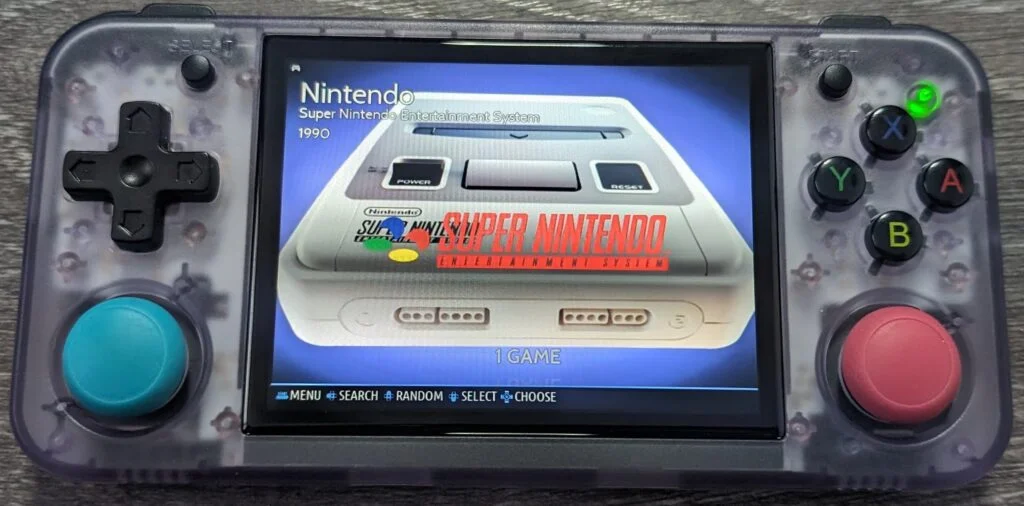
If you want to play some N64 on your RG35XX H, I highly recommend this firmware as it includes the standalone N64 emulators for Rice and Glide64 rather than relying on the Retroarch cores and greatly improves performance for N64 games.
There are also more options for Dreamcast emulation in Batocera which improve the emulation including a different fork of the Retroarch Flycast as well as Standalone Flycast.
Overall, Batocera is quickly replacing stock os as my main firmware for the RG35XX H.
RG35XX H Knulli
The Knulli custom firmware for RG35XX H is a rebrand of the Batocera project for this device. It is a fork of Batocera and continues development with many new features and aims to incorporate new Batocera changes upstream into this CFW as well.

Knulli brings many familiar features of other retro handheld device custom firmware to the RG35XX H. With Emulation Station as the main frontend and primarily using Retroarch cores in combination with standalone emulators, Knulli has a simple interface and great performance.
One of the most exciting features of Knulli, in my opinion, is support for Portmaster bringing PC games like Stardew Valley to the device.
The RG35XX H Knulli custom firmware is still in early alpha stages and is currently only available to supporters of the project. If you’d like to follow the development or support the project to gain access to the early alpha builds:
check out the website at https://knulli.org/
or support the project at https://ko-fi.com/post/KNULLI-Custom-Firmware-Y8Y1X4QYS
RG35XX H muOS
I first encountered muOS on my original RG35XX. It is a pure Retroarch based custom firmware for the RG35XX H and RG35XX plus that strips away all of the frontend fluff.
The muOS custom firmware for the RG35XX H is super quick to boot and streamlined and easy to navigate. If you are looking for something lightweight and responsive, check it out.
RG35XX H muOS download link: https://muos.xonglebongle.com/

In my experience, Retroarch can be a bit intimidating to new users as it offers an overwhelming number of options to tweak, many of which could inadvertently break your emulation.
Luckily, muOS comes pre-configured for the systems that the RG35XX H is capable of running. muOS also recently integrated PortMaster into its build allowing for some PC ports to be easily installed on the device.
The retroarch menu has also been trimmed and streamlined for muOS giving the user easy access to the options that they will need most.
RG35XX H minUI
minUI is a super lightweight and bare bones RG35XX H custom firmware option. It has minimal tweaking options and a very simple UI but that is what makes it so great!
I love the simplistic design and layout and it makes the RG35XX H so simple to use that you could give it to your grandma and she would be able to figure it out.
RG35XX H minUI download link: https://github.com/shauninman/MinUI/releases/
One of the features that I love about minUI is that it makes creating and resuming savestates a breeze making this custom firmware option ideal for anyone who just needs a pickup-and-play for 5 minutes experience.
One drawback of minUI is that it does not support some of the higher end systems that the RG35XX H is capable of emulating like Dreamcast, N64 or PSP and it likely never will.
So if you are comfortable sticking to older systems like PS1 and below, minUI is a fantastic choice.
RG35XX H GarlicOS 2.0
GarlicOS was originally developed for the RG35XX original release but has since evolved into GarlicOS 2.0.
GarlicOS is designed to be lightweight and have a minimal and easy to navigate menu structure. It has a number of fantastic features that I loved on my original RG35XX, mainly the auto savestate and resume function as well as a quick power off feature that saves and resumes games from where you left them.
RG35XX H GarlicOS 2.0 download link: https://www.patreon.com/posts/92690050
Unfortunately, GarlicOS 2.0 doesn’t have the easiest to understand install process but that is primarily because it is designed to be as portable and cross-compatible as possible with many different devices while using the same SD card.
GarlicOS also lacks support for higher-end systems like the N64, Dreamcast or PSP which the RG35XX H is capable of emulating.
More Reading..

RG35XX H Starter Guide
In my RG35XX H Starter Guide, I will be showing you how to set up the RG35XX H and familiarize you with the stock OS as well as give you some tips on how to get the most out of…