TrimUI Smart Pro Custom Firmware Guide
The TrimUI Smart Pro uses a relatively new chipset not seen in many other retro handheld devices and as a result, TrimUI Smart Pro Custom Firmware options are fairly limited right now.
For more tips and tricks on getting started with the TrimUI Smart Pro, be sure to check out my TrimUI Smart Pro Setup Guide
Until recently, the only firmware available for the TrimUI Smart Pro has been the stock firmware which shipped with the device.
However, more options are on the horizon as this device is starting to become more popular.
So, let’s take a look at the TrimUI Smart Pro Custom Firmware options available for this device.
TrimUI Smart Pro Stock Firmware
In my opinion, the stock firmware for the TrimUI Smart Pro is not that bad. If you like what the device has to offer when you first boot it up, then sticking with the stock firmware on the TrimUI Smart Pro will be perfectly serviceable for you.

With that in mind, I definitely recommend that at the very least, you update the stock firmware on your TrimUI Smart Pro to version 1.0.4 as this firmware update makes huge improvements in PSP emulation performance.
The TrimUI Smart Pro stock firmware is being regularly updated and maintained though it does not offer Over The Air (OTA) updates and so it must be updated manually. Check out the link below for the latest developments.
TrimUI Smart Pro Stock Firmware download link: https://github.com/TrimUI/
For more information on updating the TrimUI Smart Pro firmware to the latest version, be sure to check out my TrimUI Smart Pro Setup Guide
TrimUI Smart Pro Knulli Firmware
The most exciting firmware developments on the TrimUI Smart Pro come from the Knulli project.
Knulli is a fork of Batocera which is an operating system that is widely available for a number of devices and is now being ported to the TrimUI Smart Pro in the Knulli project.
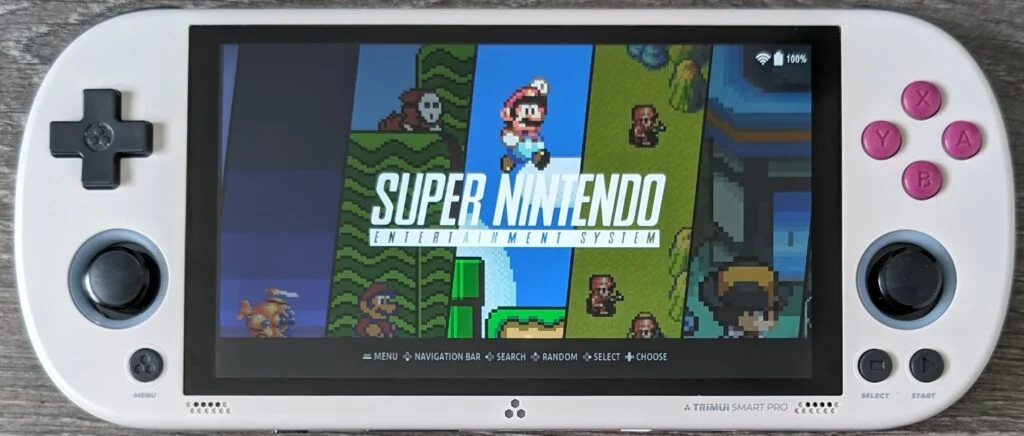
Knulli uses the Emulation Station frontend with a combination of Retroarch cores and standalone emulators doing all of the emulation work.
If you are at all familiar with custom firmware options on other retro handheld devices, then the Emulation Station frontend should be immediately familiar and recognizable to you as it is used in popular firmware options like ArkOS, JELOS/ROCKNIX, Amberelec and The RetroArena and others.
For the TrimUI Smart Pro, Knulli will offer a sleek frontend as well as performance improvements and Over The Air updates.
I am most excited for the integration of Portmaster into the Knulli custom firmware.
If you are not familiar with Portmaster, it is an app which offers a simple interface for downloading community ported PC games (both free and retail) to a number of supported devices.
With this integration, Knulli with Portmaster will allow you to play tons of old and new PC games on the device including classics like Rollercoaster tycoon, Command and Conquer, or Jazz Jackrabbit as well as new games like TMNT: Shredders Revenge or Stardew Vally.
Knulli is currently in alpha testing and not publically available, but if you are a Ko-fi supporter, you will be able to gain access to the alpha builds to help test the custom firmware.
Support Knulli on Ko-Fi: https://ko-fi.com/post/KNULLI-Custom-Firmware-Y8Y1X4QYS
Follow the Project at: https://knulli.org/
TrimUI Smart Pro MinUI
MinUI is a minimalistic custom firmware that aims to make the supported devices as simple and easy to use as possible.
MinUI’s lightweight and text based menu allows you to quickly find games and jump in and out of them extremely simple. This allows for a fast boot time and quick access to save state and load options.
With almost no configuration options available, this custom firmware is designed for ease of use and is great for children or users who are not tech savvy or don’t want to mess around with options.
The only major downside of MinUI is that this custom firmware only supports PS1 and lower which means that it does not take advantage of the full hardware capabilities of the TrimUI Smart Pro excluding systems like N64, Dreamcast or PSP.
TrimUI Smart Pro MinUI Github link: https://github.com/shauninman/MinUI/releases/
TrimUI Smart Pro Tomato OS
While not a true custom firmware, I feel that any discussion of the TrimUI Smart Pro would not be complete without mentioning Tomato OS.
Tomato OS is a collection of Apps and updates that enhance the Stock Firmware for the TrimUI Smart Pro.
On the TrimUI Smart Pro, Tomato OS adds new emulation cores and systems as well as various apps to give the end user more options and adds to the capabilities of the device that were not originally available.
If you like the stock firmware on the TrimUI Smart Pro but want to add more emulated systems which the device is capable of emulating, be sure to check out Tomato OS for the TrimUI Smart Pro.
TrimUI Smart Pro Tomato OS download link: https://techtoytinker.com/handheld-corner
TrimUI Smart Pro CrossMix OS
Similar to Tomato OS, CrossMix OS for the TrimUI Smart Pro is not a true firmware but is instead a community created package of Apps and configurations designed to optimize the TrimUI Smart Pro experience.
CrossMix OS supports themes and icon packs and is also pre-configured with the best settings to optimize emulation on the TrimUI Smart Pro.
This package also contains a number of extra apps including Portmaster and Moonlight in addition to a few extra emulated systems which were not present in the stock OS.
Some nice quality of life features have also been enabled as part of the configuration including auto-save and load states, a 16:9 widescreen PSX configured emulator, and shutdown and boot back to a game.
Overall, CrossMix OS is a nice update to the Stock OS with the pre-configured settings and updated themes.
TrimUI Smart Pro CrossMix OS Github: https://github.com/cizia64/CrossMix-OS
More Reading..

TrimUI Smart Pro Setup Guide
The TrimUI Smart Pro is a horizontal form factor retro handheld device capable of emulating up to PS1 reliably with the power to emulate most N64,…
