Miyoo A30 Custom Firmware Guide
The Miyoo A30 is still a very new device and as a result, it does not yet have any “true” Miyoo A30 custom firmware options available.
However, that doesn’t mean there are no better options than the stock operating system that ships with the device.
Be sure to check out my Miyoo A30 Setup Guide for tips and tricks on getting the most out of your Miyoo A30 device.
The Miyoo A30 suffers from a poor setup and configuration out of the box in its initial release. That means that if you are not familiar with retroarch settings or configuring a retro handheld device, you will encounter poor performance in some really basic emulated systems like SNES.
Luckily, even in these early stages of the device, some community members and dev teams have taken the time to pre-configure the existing OS and add some new features and emulators to help improve and streamline the Miyoo A30 experience.
While not “true” Miyoo A30 custom firmware, the operating system options that I talk about in this article are going to make your device perform better, have better battery life, and add more functionality over the current stock OS.
Miyoo A30 Stock Firmware Upgrade
Since the initial release of the device, Miyoo has since updated the firmware to fix the dim screen. New devices are currently being shipped with this updated firmware.
If your system firmware is currently below version 20240426 then you can use the link below to update to the newer version to increase the screen brightness.
Miyoo A30 20240426 Firmware Download link: https://mega.nz/folder/oOE1RIRK#ny8vRYs_9YOzIdirhWGYTg
As well, Miyoo has released an updated version of their SD card configs which are supposed to fix some of the poor setups in the emulators from launch. Download that SD card update below.
Miyoo A30 240501 SD Card Image Download Link: https://mega.nz/folder/EXlCQRxK#ClK1FZKtMhUqArx3oWUlBA
For a complete guide on how to install the firmware and SD card update, check out my Miyoo A30 Setup Guide
Miyoo A30 BTN – Better than Nothing
The Miyoo A30 Better than Nothing (BTN) operating system attempts to fix a number of issues that were present in the operating system that shipped with the device by pre-configuring Retroarch settings to remove unnecessary video filters, optimize the emulators, and set the CPU clock speed per system to optimize battery usage.

The Miyoo A30 BTN operating system retains the standalone cores like PPSSPP and keeps many of the features of the stock operating system like the Miyoo A30 menu with quick Save State and Load state options using the Menu Key.
Additionally, the Miyoo A30 BTN system adds more emulators via Retroarch cores allowing us to play even more systems than what was shipped at launch.
Github Download link for Miyoo A30 Better than Nothing: https://github.com/Rparadise-Team/BTN/releases
Miyoo A30 RA30
The Miyoo A30 RA30 project is also a community-led initiative to pre-configure the stock operating system to remove the poor setup of the original OS and set the CPU frequency per system to optimize battery usage.

The Miyoo A30 RA30 project goes one step further than the BTN configuration, however, in that the RA30 operating system attempts to streamline all of the menus and emulators via pure Retroarch.
In the RA30 operating system, all emulated systems are done via Retroarch only and the stock OS in-game menu key options are stripped down to the basics with all setup, including Save and Load states done via Retroarch.
Additionally, the RA30 operating is pre-configured to use auto save and load states which means that every time we quit a game, the system will automatically create a save state and when we start that game back up, the system will pick up exactly where we left off in that game.
This feature is handy if you frequently want to pick up and play for a few minutes and put the device down quickly.
GitHub download link for Miyoo A30 RA30: https://github.com/jimgraygit/ra30/releases
Miyoo A30 Spruce OS
The Miyoo A30 Spruce operating system is another repackaging of the stock operating system with pre-configured emulators and a redesigned main menu.
Like the other packages here, the Spruce OS also configures the CPU on a per-system basis to optimize battery usage.

I really like the simple menu theme of this package and the elegant solution to removing/adding additional emulators from showing the Game menu by hiding them in a .addon folder.
The original Miyoo menu is still intact here with the press of the menu key, however, this package does come pre-configured with auto save/load states enabled so that exiting a game will create a save state and opening the game again automatically loads that saved state.
GitHub download link for Miyoo A30 Spruce OS: https://github.com/tenlevels/spruce
Miyoo A30 MinUI
MinUI is pretty much a staple of the linux handhelds now as it is available on a wide variety of devices. The MinUI custom firmware aims to make everything as simple and minimal as possible with a streamlined interface that has little to no customization options by design.
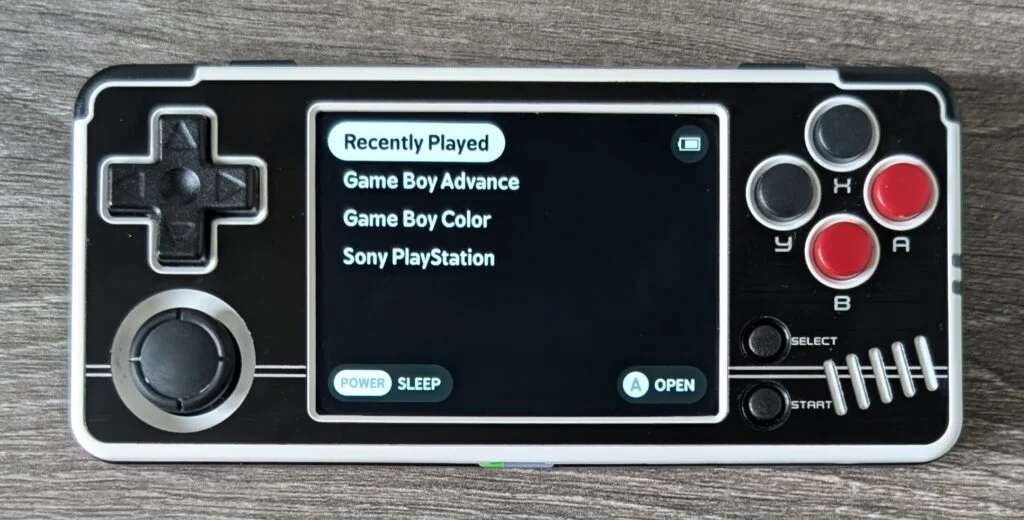
One of the main advantages of the MinUI CFW is its quick boot time with it currently being the quickest boot of any of the OS options available so far for the Miyoo A30.
The MinUI custom firmware also offers all of the minimal settings options directly from the function button menu and a quick save and load state feature.
One of my favorite features of MinUI (aside from the short boot time) is the Power Off function which automatically creates a save state for the game you are currently playing with an auto resume ability when you turn the device back on.
The main disadvantage of MinUI is that it does not support N64, Dreamcast or PSP emulation. These systems are a bit of a stretch for the Miyoo A30 but there are some games that play just fine from these catalogues which you will not be able to play with MinUI.
GitHub download link for Miyoo A30 Minui: https://github.com/shauninman/MinUI
Miyoo A30 OnionOS
OnionOS is not currently available for the Miyoo A30, however, the devs have expressed interest in potentially bringing the very popular firmware to the Miyoo A30.
At this point in time, there is nothing to share but there are high hopes that OnionOS or a firmware like it can be ported to the Miyoo A30.
Miyoo A30 Knulli
Knulli is an EmulationStation frontend based custom firmware currently in the works for a number of retro handheld devices including the Anbernic RG28XX and RG35XX lines of devices as well as the TrimUI Smart Pro.
At this point in time, Knulli is not currently available for the Miyoo A30, however, the developer has teased an image indicating that he has a very early build of this custom firmware booting on the Miyoo A30 and hopes to really begin working on it in the summer of 2024.
Check out the teaser image on the developer’s Ko-Fi page: https://ko-fi.com/i/IS6S8YZ5ZW
More Reading..

Miyoo A30 Setup Guide
The Miyoo A30 is a very small, horizontal form factor retro handheld. With a 2.8″ IPS screen, the Miyoo A30 is designed to be ultra-portable…
